Is Cloud Accounting Safe?
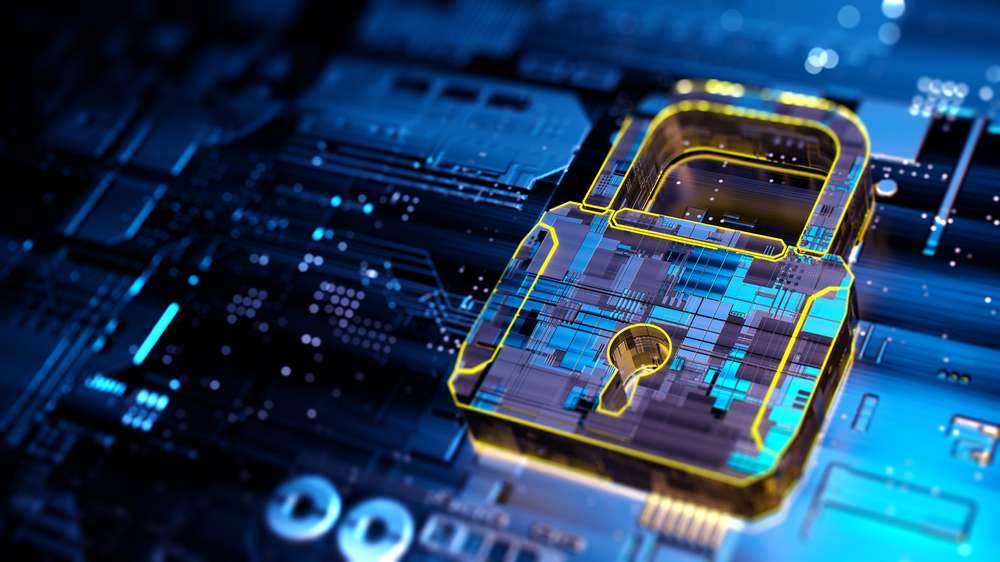
What is Cloud accounting and where is your data stored?
In many ways, Cloud accounting software works in much the same way as traditional accounting software. However, instead of your data being stored on a computer or hard drive in your office, it’s stored remotely on secure servers. In fact, you’re probably already using Cloud software, such as Gmail, Netflix, Google Maps and many others every day.
Check out this How Cloud Accounting differs from Traditional Accounting article for more details.
Is Cloud accounting safe?
Data in the Cloud is still stored on physical servers. In fact, it’s usually stored on multiple physical servers, often in different, secure geographic locations. Compare that to how financial data is often stored when it’s not in the Cloud and the resulting security issues.
For example, data can be emailed, copied onto a USB stick or even printed out and left on a train. Laptops can be stolen, or your office computers could be destroyed by fire or flooding. You don’t need to worry about the impact of such events on your data when you use Cloud accounting software.
Even if your laptop was stolen, all your financial data would be automatically backed up and up-to-date. No-one can login without your password, particularly if you have set up two-factor authentication. Most Cloud accounting software also uses encrypted connections when transferring data and your data is backed up in multiple secure data centres.
What are the possible threats to Cloud accounting security?
The best Cloud accounting providers, such as AccountsIQ, take multiple steps to ensure optimal security for their Cloud accounting platforms. These include:
Physical Storage: Cloud accounting data is stored on physical servers in secure data centres, often spread across different countries or regions, to ensure data doesn’t reside in a single place. This means data isn’t lost due to equipment malfunctions, power outages, or natural disasters.
Automatic Backups: With Cloud accounting software you don’t need to worry about making back-ups or copies of your reports or invoices. It’s all done automatically every few minutes, with multiple copies stored offsite.
Full digital audit: AccountsIQ’s Cloud accounting software securely captures all your core financial records in one integrated application. You can drill down to all your transactions, including notes and documents. This ensures you have full audit trails for everything from journal processing, automated bank feeds and secure payments and it is accessible from wherever you can log in.
Encryption: Cloud accounting software uses encryption to move and store data. In other words, your information is rewritten into a code. This is virtually impossible to crack and so provides a high level of security.
AccountsIQ takes additional Cloud accounting security measures
For example:
- Our software is delivered on a world-class Microsoft Azure platform, with relevant certifications for ISO27001, SOC 1 & 2
- Customers have the choice of being hosted in the UK, EU or US Azure regions, depending on their data residency requirements
- The AccountsIQ product and hosting platform have been independently penetration tested by PwC for cybersecurity and have also passed regular security process due diligences conducted by external security experts
- Authentication to the system requires strong passwords and multi-factor authentication is available
- Client data is held in separate SQL databases, with no sharing of client data within the same database
- All data and servers are backed up offsite nightly, to different Microsoft Azure regions, for disaster recovery purposes.
How can you increase your Cloud accounting security?
The main precautions you can implement to increase your Cloud accounting security are:
- Define Your User Permissions - this helps you to delegate work while still controlling access to sensitive data
- Use secure passwords (a combination of letters, numbers and symbols) and change them regularly
- Consider multi-factor authentication – as well as using your username and password to log-in, you’ll need another code (normally a number sent to your mobile)
- Finally, and most importantly, train your teams. Everyone should be able to identify security risks, such as clicking on links or opening email attachments from unknown sources.
Your employees really are your first line of defence so make sure they’re aware of your online safety procedures and understand what to do if they encounter any red flags.
Find out more about AccountsIQ’s Cloud Accounting Security.



