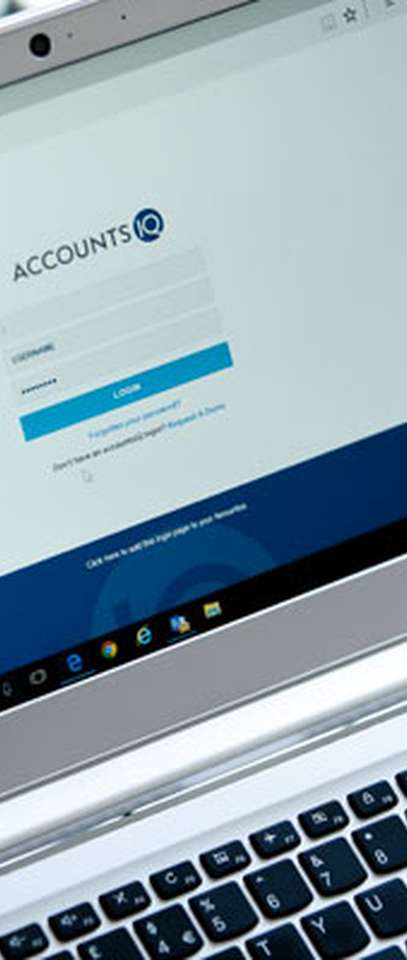
NEW RELEASE NOW LIVE
accountsIQ are delighted to annouce our latest product release is now live.
Purchase Workflow Approval Upgrade
The major element of this release is the upgrade to the Purchase Approval Workflow module of the system.
Please read the Release Note which provides a high level overview of these functions, how the system screens will change and what you need to do if you are an existing Purchase Workflow User or are interested in using this functionality.
It is important to review this information so that your company can have a smooth transition to the new version of the workflow module. There are several additional features that you may wish to implement and it is worth taking the time now to understand these features before using them.
IMPORTANT – Changes to Purchase Order/Invoice Entry – Removal of Approver Dropdown
To facilitate these new workflow approval features additional changes have been made to the Purchase Order (PO) and Purchase Invoice (PI) entry screens.
The main screen change is that the ‘Approver’ drop down is no longer available to select when inputting the PO/PI. The reason is that the new workflow approval engine handles the routing of approval requests based on the overall net value of the order and uses the purchase approver limits to find the correct approver. These are only known after the PO/PI is processed and not beforehand. If the value of the order/invoice exceeds the limit associated with the default approver linked to the supplier, then it will be routed to the next person designated in the approval chain.
This simplifies its use for the end user, as once the approval rules are set up, there is no user intervention required for the approval workflow to function. It is still possible to set a supplier as not requiring approval and to re-submit an order/invoice for approval.
In the next two weeks we will be adding a new function for a user to re-submit and escalate an approval request in the case where the current approver is unavailable (e.g. on leave or sick). This will escalate the approval request to the next person up the approval chain (i.e the next person in line with a higher approval limit such as a manager).
Budget Holder Approval – Enforcement of a Single BI Analysis Code (i.e. Cost Centre/Dept Code)
When Budget Holder Approval is turned on, the user can only process the order/invoice against a single analysis code so that it can be routed appropriately. If this was not done, then individual POs could be against multiple budget areas and approval would be too complicated.
This change has required disabling the ability to change the default analysis code per line item entered, but only when budget holder approval is being used. Modifying the analysis code in the order/invoice header section will result it being applied to all lines on the processed PO/PI.
Where a company is not using Approval workflow or is using supplier based approval mode, lines can continue to be coded to different BI Analysis codes or indeed only coded to GL codes. In Supplier-based approval mode, approvers are linked to specific suppliers (as currently) and any orders or invoices are routed to the approver linked to the relevant supplier account and re-routed from there if it exceeds that approvers limits, irrespectively of what analysis code the order or invoice is coded against.


